之前写的《深入解析HTTP–Chunk分块发送》 和 《深入解析HTTP–Multipart》 都是关于用POST请求上传文件,本文要讲的,是指POST请求传递字符数据。
我们用PostMan作为客户端,SpringBoot作为服务端,Wireshark抓包,分析一下每个请求的包结构,了解一下其中的区别。
一、最简单的传参
服务端代码:
1 |
|
postman上有两种方式可以完成这个请求:
- URL中带参数
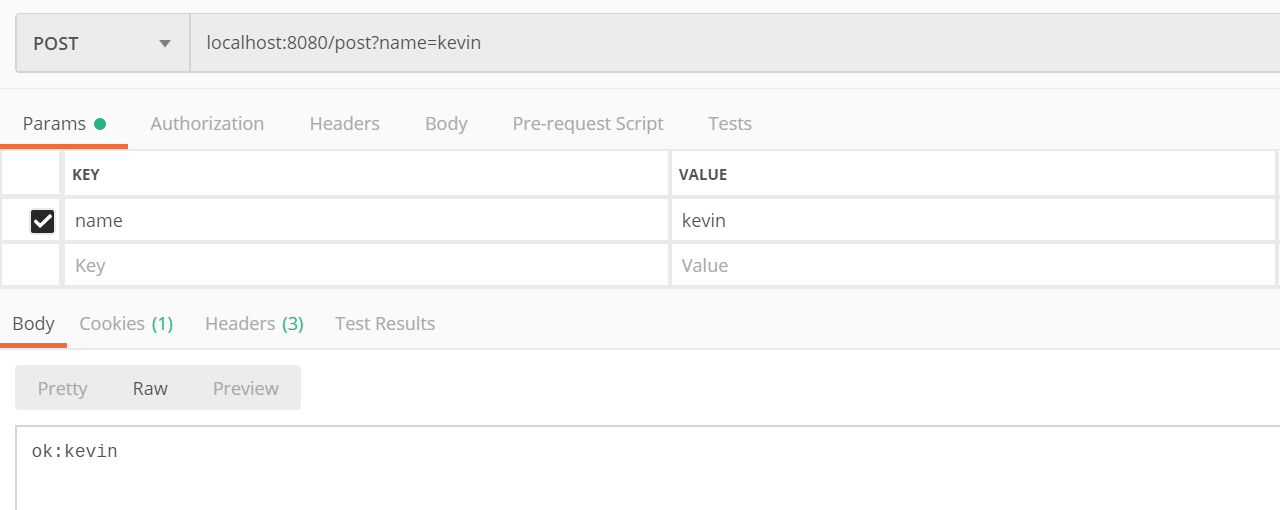
这样的请求就相当于GET请求了,从下面的请求抓包也可以看出,基本和GET请求一样,要注意的是参数如果有中文等则需要编码。
** 网络抓包 **1
2
3
4
5
6
7
8
9
10POST /post?name=kevin HTTP/1.1
Host: 192.168.0.223:8080
content-length: 0
HTTP/1.1 200
Content-Type: text/plain;charset=UTF-8
Content-Length: 8
Date: Sat, 20 Jul 2019 04:37:55 GMT
ok:kevin - Body中带参数(application/x-www-form-urlencoded)
客户端要在Header加Content-Type: application/x-www-form-urlencoded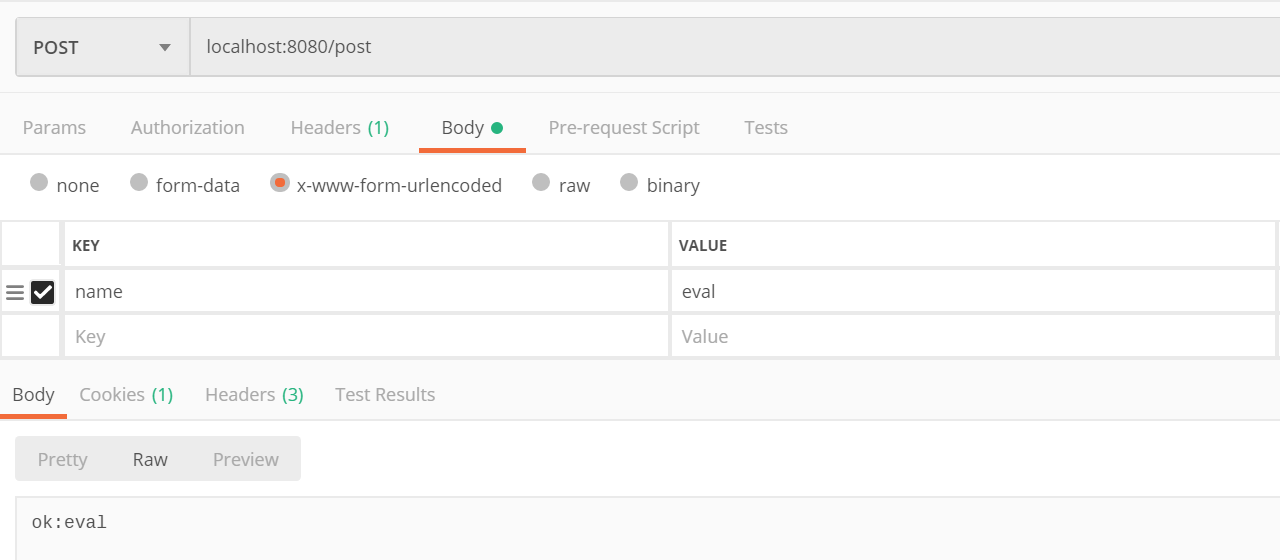
** 网络抓包 **1
2
3
4
5
6
7
8
9
10
11
12POST /post HTTP/1.1
Host: 192.168.0.223:8080
Content-Type: application/x-www-form-urlencoded
content-length: 9
Connection: keep-alive
name=evalHTTP/1.1 200
Content-Type: text/plain;charset=UTF-8
Content-Length: 7
Date: Sat, 20 Jul 2019 04:39:53 GMT
ok:eval注意:请求体的Body之后没有换行符(/r/n),所以抓包的响应体
HTTP/1.1 200没有换行
个人觉得,POST的数据就应该放在Body里面,如本例子,本例子Body体的参数带有中文也是没有问题的。
二、发送文本
服务端代码
1 |
|
客户端发送文本要在Header加 Content-Type: text/plain
请求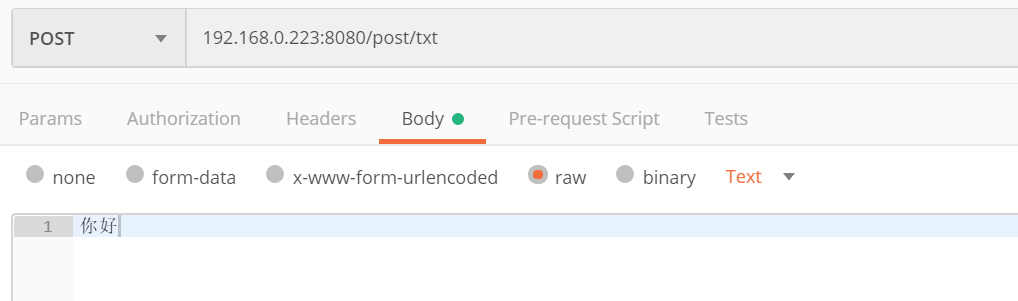
响应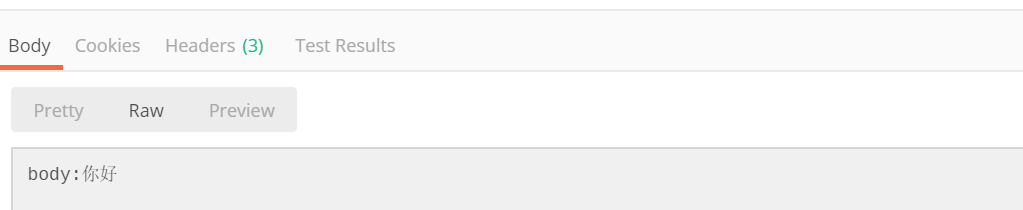
** 网络抓包 **
1 | POST /post/txt HTTP/1.1 |
......是中文字符 “你好”
三、发送JSON
服务端代码
1 |
|
客户端发送JSON要在Header加 Content-Type: application/json
请求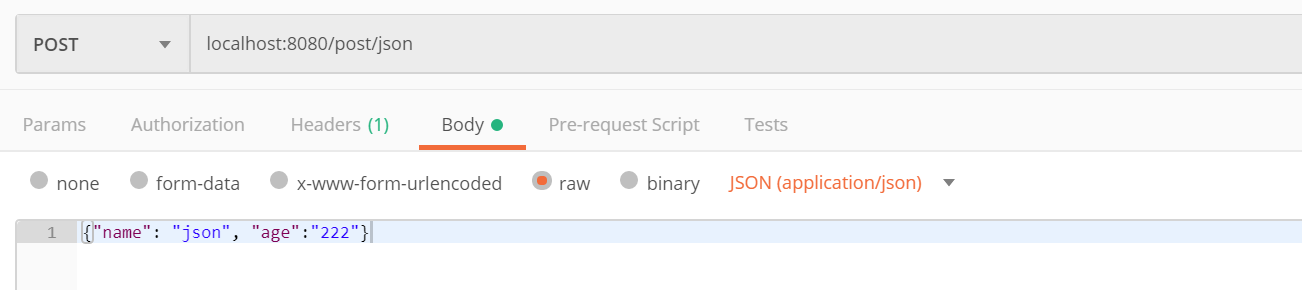
响应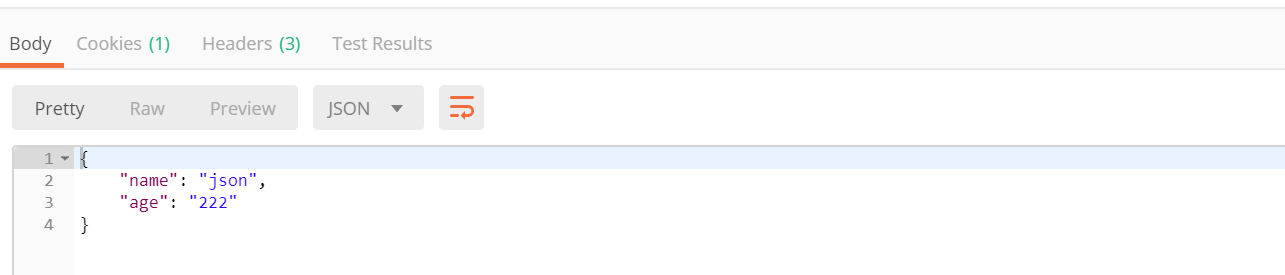
** 网络抓包 **
1 | POST /post/json HTTP/1.1 |