1. 在应用商店安装Windows Terminal
安装完成之后,启动Windows Terminal,在Windows Terminal内完成一些软件安装。
2. 允许powershell执行脚本
1 | $ Set-ExecutionPolicy RemoteSigned -Scope CurrentUser |
3. 安装posh-git和oh-my-posh
oh-my-posh 可以让powershell的样式和 linux下的oh-my-zsh一样。
1 | $ Install-Module posh-git -Scope CurrentUser |
4. 启用默认设置
1 | $ Set-Prompt |
5. 执行命令使用notepad打开PROFILE
1 | $ if (!(Test-Path -Path $PROFILE )) { New-Item -Type File -Path $PROFILE -Force } notepad $PROFILE |
输入:
1 | Import-Module posh-git |
6. 安装字体
Delugia.Nerd.Font.Complete.ttf
7. 配色
打开setting,这是一个json配置文件
“profiles” - “colorScheme” 字段是配置颜色主题name,主题在”schemes”: []中定义,如:
1 | { |
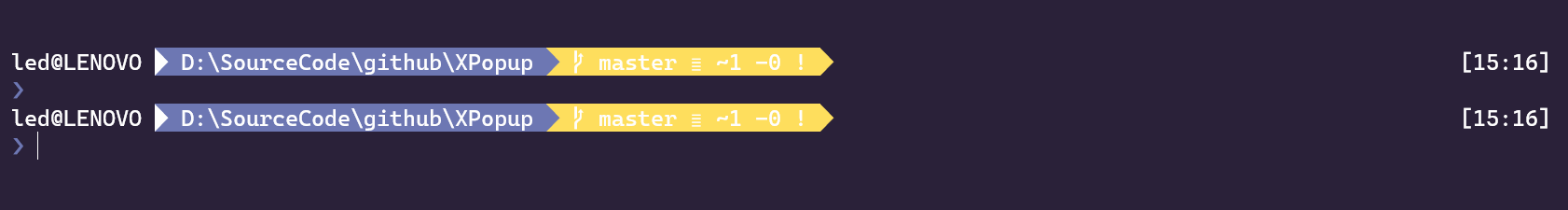
更多主题:iTerm2-Color-Schemes